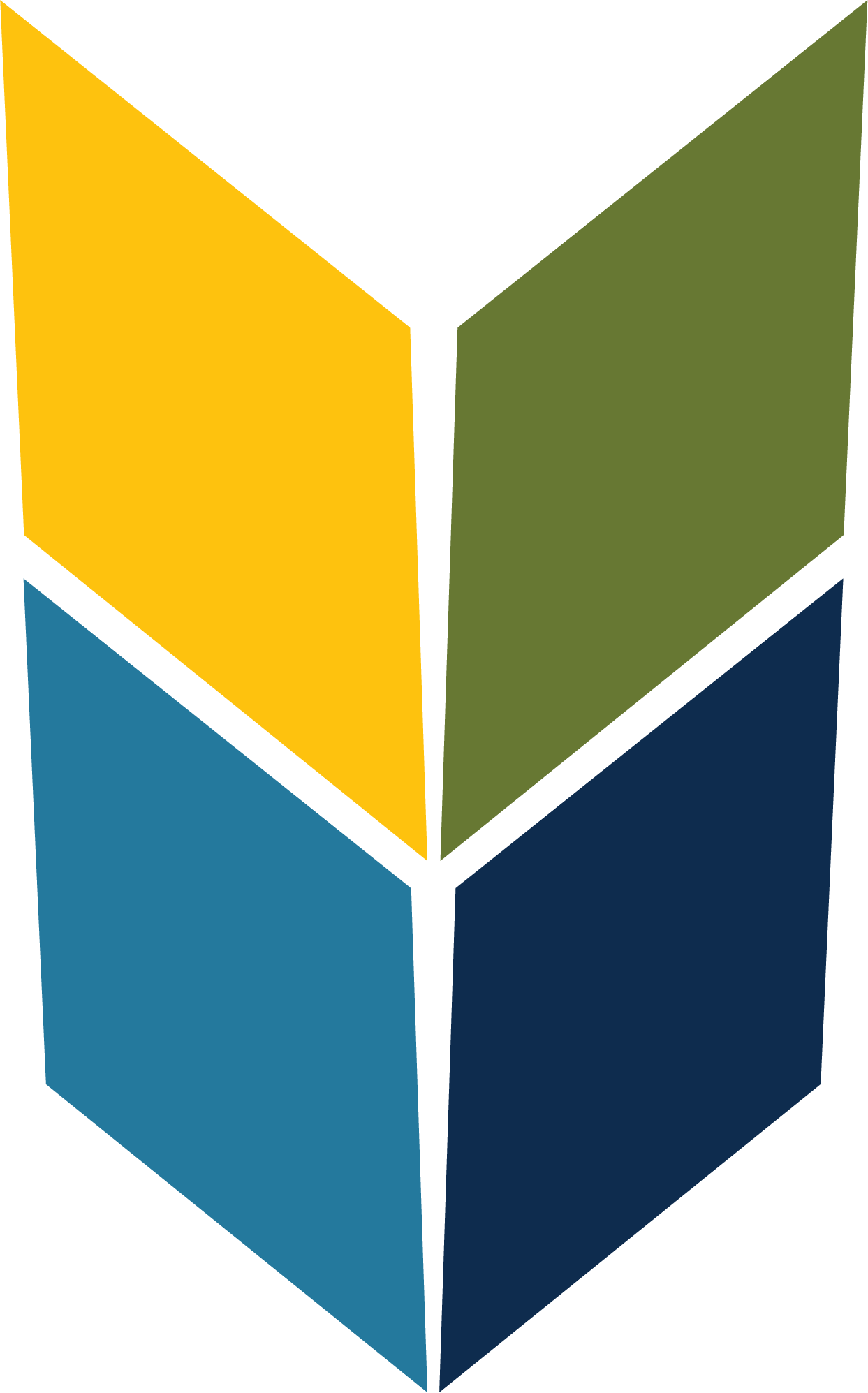Maintaining Your Medical Records. Options for Saving, Carrying and Sharing, Your Files
By the PCRI Staff
Obtaining and maintaining copies of your medical information is an important part of understanding your cancer and your treatment options. It’s also a critical part of “new patient appointments” with physicians, ensuring you are equipped for emergencies and asking your doctor(s) the right questions in context of your individual biology.
Traditionally, physicians have kept medical records on paper. Doctors typically retain folders or clipboards full of papers containing test results and notes. Receptionists may have filing systems that more closely resemble Mount Everest or the Library of Congress.
But as is the case with most industries, we have seen a shift in recent years from paper to digital, computerized record-keeping. Perhaps your doctor now sits in front of a laptop instead of an open folder during your visit, and types on a keyboard instead of writing with an ink pen. Depending on the clinic and the physician, you may encounter doctors that operate both ways. But the shift to computers is evident.
As physicians increasingly move in the direction of paperless record-keeping, it can be beneficial for patients to keep up with this trend accordingly – especially in an emergency, when having a portable device containing valuable medical data might be more practical and portable than a stack of papers. Although some medical records are still faxed, keeping a computerized record of your medical history can save time, space, paper and hassle. This can translate into benefit for the patient.
One method of maintaining your records in a computerized method is to have documents scanned and downloaded onto a compact disc (Figure 1). You may already have a CD of your imaging, such as a bone scan, MRI or CT scan, as radiology clinics sometimes supply these to patients. You can also use CDs to store copies of paper documents.
Another method of storing your records is with a USB ash drive (Figure 2). You may already be familiar with this type of device, which is commonly used to store documents and files for both personal and professional use. The size, portability and storage capacity of the USB drive may help eliminate the hassle of carrying around a folder full of papers, which could quickly get cumbersome or impractical in an emergency situation.
Since this is a developing shift in clinics and hospitals, it would be advisable to call your clinic or hospital before a visit to see if they would utilize a CD or USB flash drive. (It does not matter whether they have a Mac or a PC computer). It may also make sense to carry both paper and a computerized device until you are sure the CD or flash drive works effectively for you in a given situation.
FIGURE 1: Compact disc (CD)
FIGURE 2: USB flash drive
By Silvia Cooper
Whether it’s a bone scan report, blood PSA result or any of the many other records that will be generated on the prostate cancer journey, it is imperative that you keep track of your records.
While advocating for my father, I found that it was easier for me to ask for copies of his records than it was for him to do so (HIPAA law requires the patient to ask - so make sure they’re with you, or ask the clinic about a permission form.). It is common for patients to feel that once the physician has gone over the report with them, there is no need to obtain a copy. They may even have a mindset where they think to themselves, “it’s almost an insult to the doctor if I ask for my records.”
This mindset needs to change! Maintaining your records is one of the first steps in patient empowerment.
I discovered a system for keeping my dad’s records that worked well for us. Towards the end of his treatments, I was introduced to the Medic Life Alert USB flash drive. Since we have entered the 21st century and the age of technology, it made sense for us to keep track of our records accordingly. Hence, I backtracked and revisited each of my father’s doctors to request that his records be downloaded onto our flash drive.
As each offce’s computers and record-keeping systems varied, so did our experience with obtaining digital records. In some offices, it was a breeze to download the information, whereas in others, it took more effort. However, if you begin your doctor visits with the flash drive, it should not be difficult for any office to accommodate your request.
Upon the initial consultation, just bring the USB drive with you and advise the nurse or physician that you will require all your records be downloaded at the end of your visit for you to take home. You also have the option of obtaining paper copies and then scanning them to your flash drive, so that you have both paper and electronic records readily available.
My father and I used the Medic Life Alert system to store our records, and it has worked well for us. Other brands are also available, if you wish to shop around first.
Good luck and good record-keeping!
Revised June 2017. Originally posted in PCRI Insights Magazine, May 2012